LiveVox/SmartReach provides a set of Application Programming Interfaces (APIs) to integrate LiveVox/SmartReach functionality with third-party applications, such as customer relationship management (CRM) systems and other systems to manage your accounts and calling lists. You can use APIs to build custom applications that use LiveVox functionality, such as custom agent desktops and reporting dashboards. LiveVox/SmartReach APIs are independent of programming languages, so you can develop applications in the language of your choice (Java, .NET, C, C++, PHP, and so on).
Accessing the LiveVox/SmartReach APIs
- You must have a valid account (username and password) to access the LiveVox/SmartReach platform. You can use the same username and password to log in to the LiveVox/SmartReach portal. You can also create separate credentials for building applications with the API.
- You must have a valid Access Token that is included in the Session requests you make to the LiveVox API. For more information, see the Security section in the LiveVox/SmartReach API Overview documentation.
REST APIs
The LiveVox/SmartReach REST APIs provide basic create, read, update, and delete (CRUD) capabilities using standard HTTP methods. Using these REST APIs, you can apply CRUD operations to your LiveVox/SmartReach data. If the operation is successful, the REST API returns a successful response code. If the request was unsuccessful, then an error is returned.
U17
Accessing the Developer Portal
To access the LiveVox API documentation from the LiveVox Portal (LVP):
- Go to LVP.
- Click the LiveVox icon in the upper-right corner, as shown below:
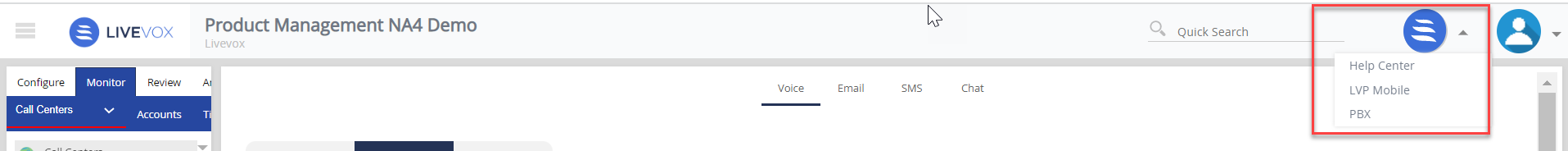
- Click the Help Center option from the list. The following screen is displayed:
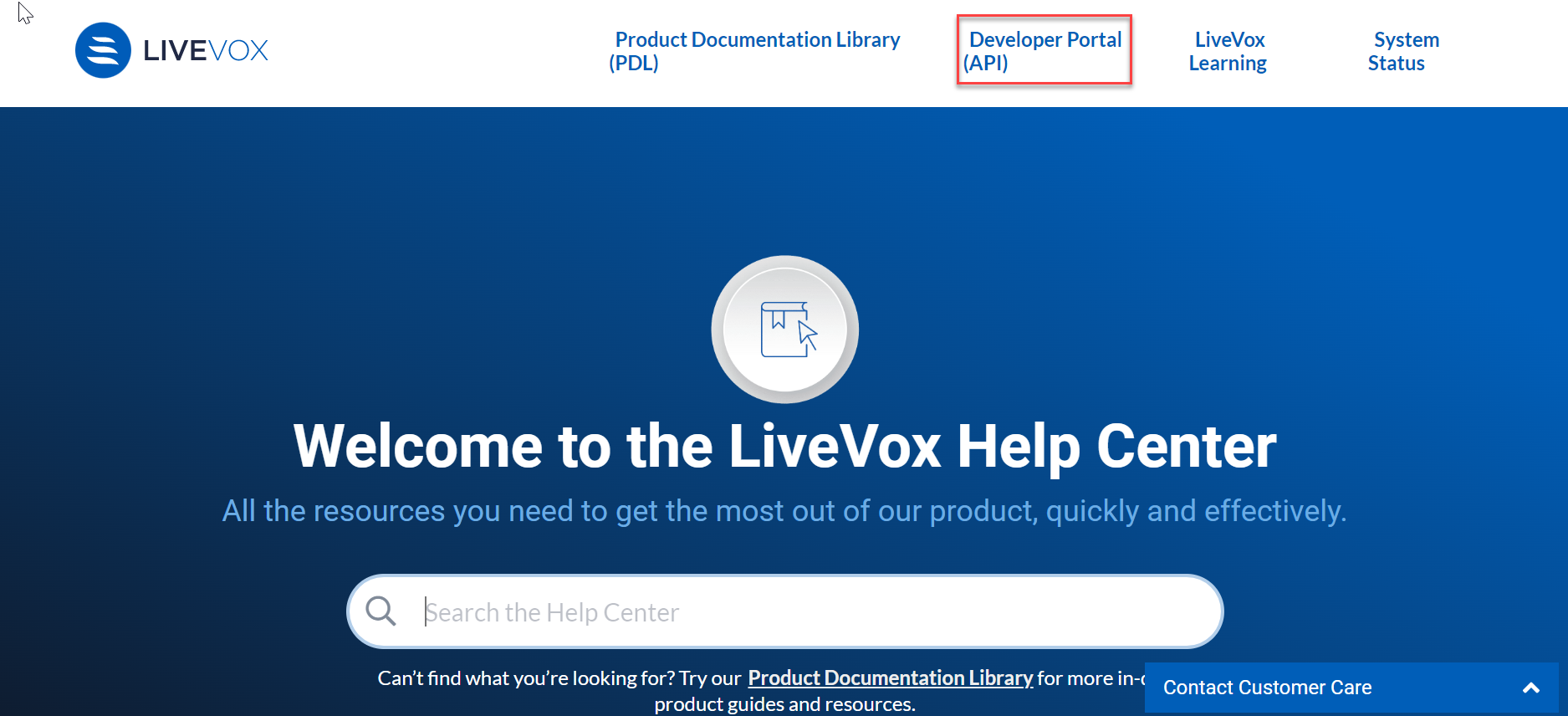
- Click the Developer Portal (API) link to go to the API documentation.
LV19 / Fall 23
Accessing the Developer Portal
To access the LiveVox API documentation from the LiveVox Portal (LVP):
- Go to LVP.
- Click the Help icon (
 ) in the upper right corner, as shown below:
) in the upper right corner, as shown below: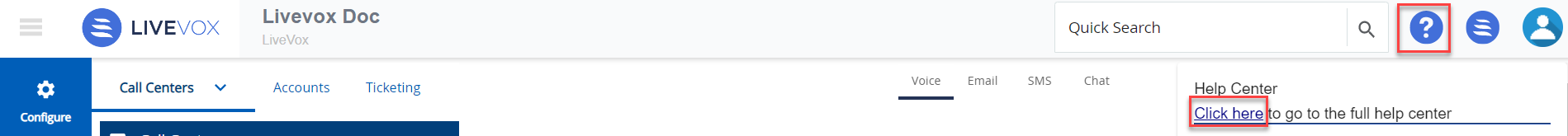
- Click the Help Center option from the list. The following screen is displayed:
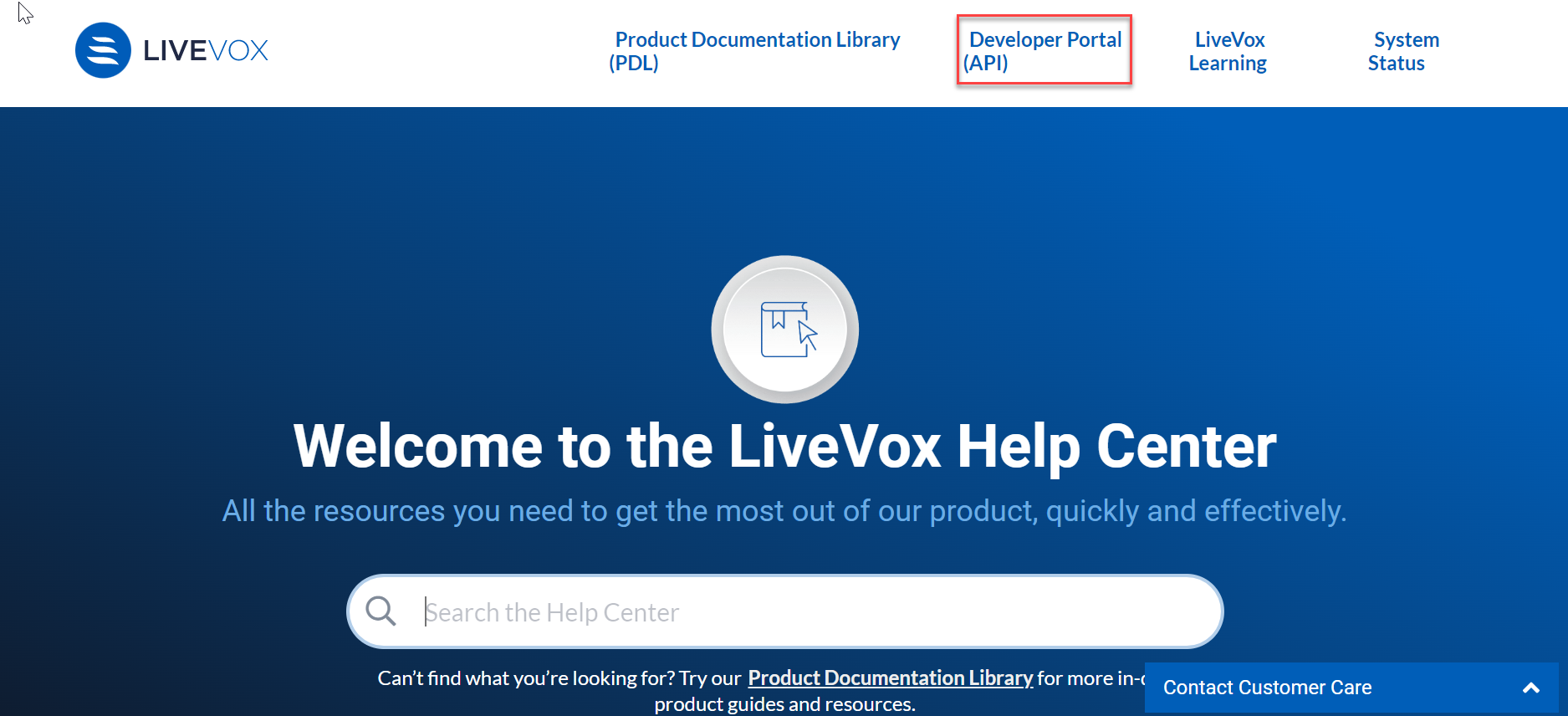
- Click the Developer Portal (API) link to go to the API documentation.
Fall 24
Accessing the Developer Portal
To access the SmartReach API documentation from the SmartReach Portal:
- Go to the SmartReach Portal.
- Click the Help icon (
 ) in the upper right corner, as shown below:
) in the upper right corner, as shown below:
- Click the Help Center option from the list. The following screen is displayed:

- Click the Developer Portal (API) link to go to the API documentation.