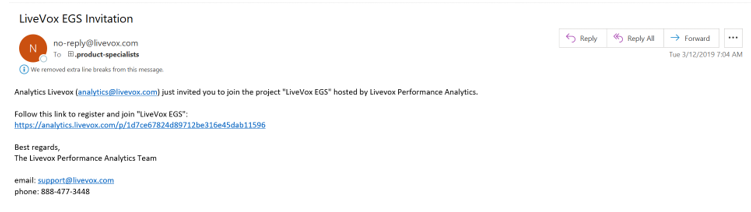The LiveVox /SmartReach Unified Business Intelligence (BI) solution incorporates all interactions that affect campaign and agent performance, from comprehensive scorecards to multichannel analytics. The Performance Analytics dashboards display the collated and organized data points related to inbound and outbound calls, chats, emails, and SMS statistics, and can include personalized dashboards with customized Key Performance Indicators (KPIs).
There are several types of roles for users on the BI portal and you can contact SmartReach Customer Care to create new BI users.
User Roles on the BI Portal
The following describes the types of user roles on the BI Portal.
| Role Name | Role Identifier | Description |
| Editor | editorRole | An Editor can customize dashboards and reports, and review project data. However, Editors do not have full access to manage project data (for example, editors can review defined project variables, but cannot create or modify them). Editors can view the other members of a project but cannot invite new project members. |
| Explorer | explorerRole | An Explorer can access dashboards in a project on a view-only basis. Explorer users can access Analytical Designer*, and create and edit insights. They can also access, create, and edit KPI Dashboards*. *The navigation bar is visible, but the Reports and Manage pages are not available. |
| Viewer | readOnlyUserRole | A Viewer can access dashboards and KPI Dashboards* in a project on a view-only basis. Viewer users cannot access Analytical Designer. *The navigation bar is visible, but the Reports, Analyze, Load, and Manage pages are not available. |
| Editor + User Admin | editorUserAdminRole | The Editor + User Admin has the privileges of the Editor + Invitations user role with additional permissions to manage relations between data permissions and users and to create and manage user and project variables. |
| Editor + Invitations | editorInviteRole | The Editor + Invitations has the privileges of the Editor user role with the additional permission to invite users to the project. |
| Viewer (disabled exports) | readonlyNoExportRole | Viewer (disabled exports) has the privileges of the Viewer user role except for the permission to export and print reports or dashboards (but is still allowed to schedule automatic emailing of dashboards as PDF). |
Information Required to Create a New User
The following information is required when you contact SmartReach Customer Care:
- Identify the BI portal to which you want the user enrolled.
- Identify the role you want the user to have. You can use another user as a reference.
- Provide the email for the user you wish to enroll.
Upon receipt of this information, the SmartReach Customer Care team will send an invitation from no-reply@livevox.com to the user's email specified in the list above. The following is an example of the invitation: