The Device State widget collects useful device information and puts them front-and-center on the Results page:
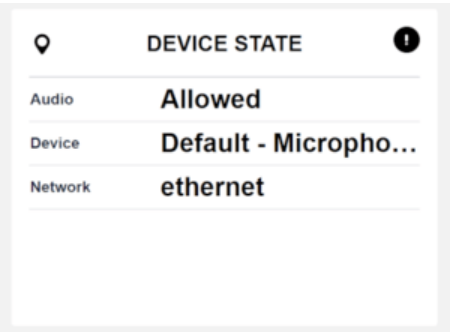
Custom Field Options
Fields included in this widget are customizable during initial audio setup with LiveVox. Default options include:
- Audio - This let's the user know if audio is enabled via WebRTC or not.
- Device - Shows which device (microphone, headset, etc.) is the default device for this WebRTC connection.
- Network - What type of network is being utilized on the PC being tested (in our example: ethernet).