You can manage email consent for customers through the Services > Settings tab. Customers must consent to receive emails before you can email them. You can specify the Email Opt-In Message and Email Consent Required fields.
The Services > Settings tab allows you to verify or adjust a number of configurable settings. Under the Contact Rules settings, you can configure the Email Opt-in Message and Email Consent Required for the contact configured for the specified service.
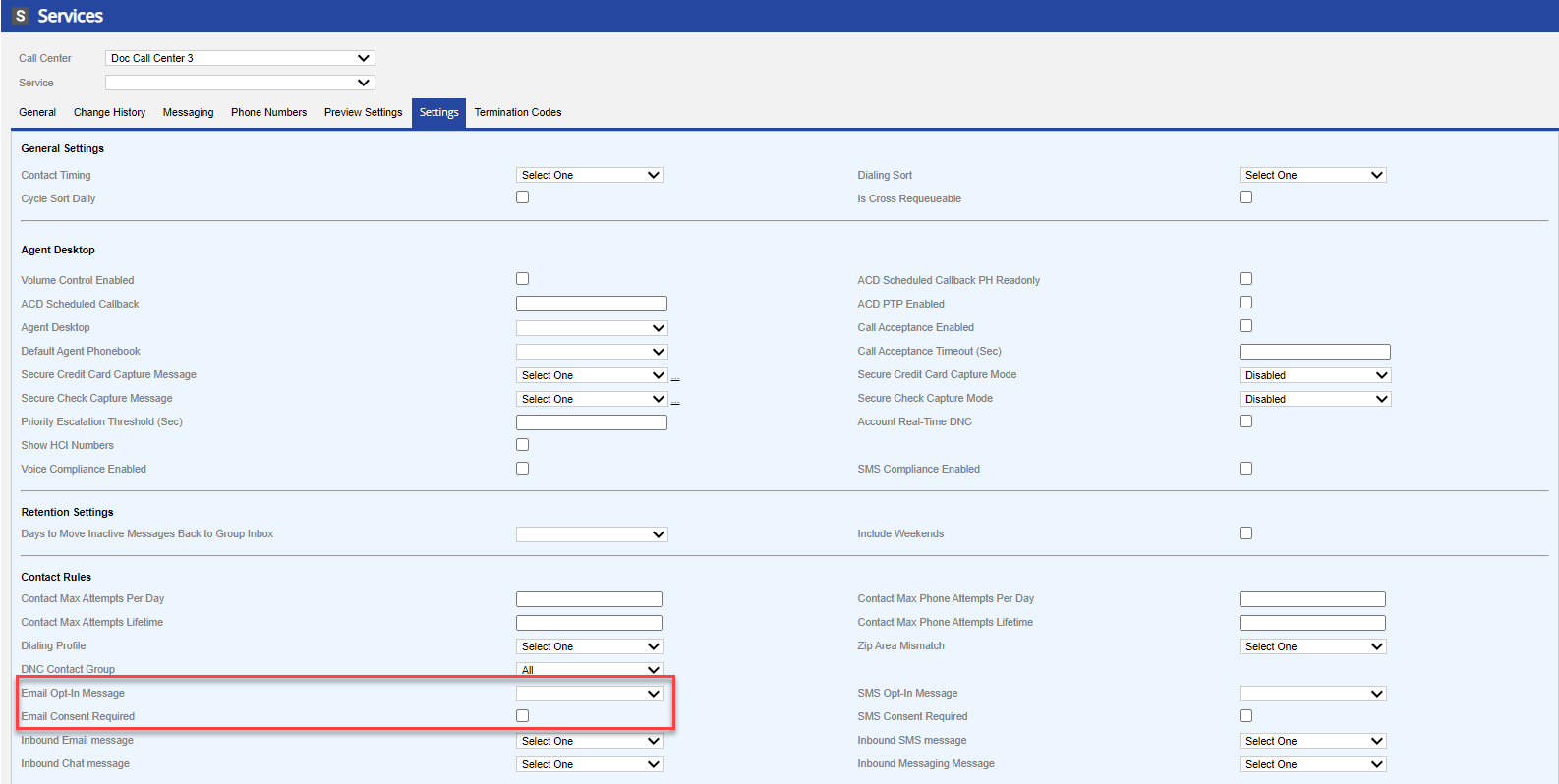 U17 Email Consent Settings
U17 Email Consent Settings
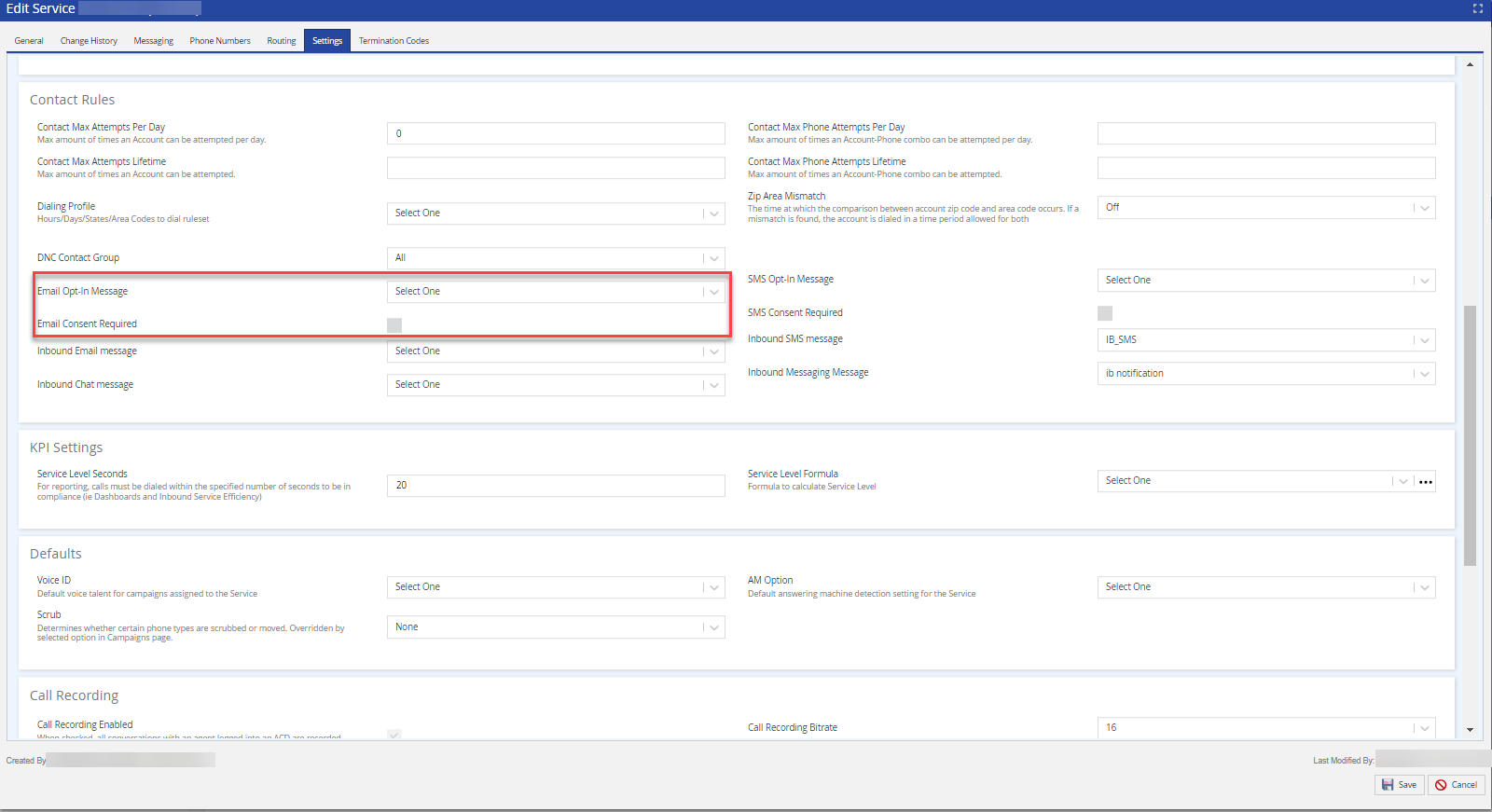
LV19 and Fall 23 Email Consent Settings
Email Opt-In Message: Select the Email Opt-In message from the drop-down list. This selected message is used when the email campaign is launched for the service.
Email Consent Required: When selected, the customer must provide consent by email before you can send email communication.
You can configure Email Address and Email Consent under the Channels tab in the Contact window for your contacts.
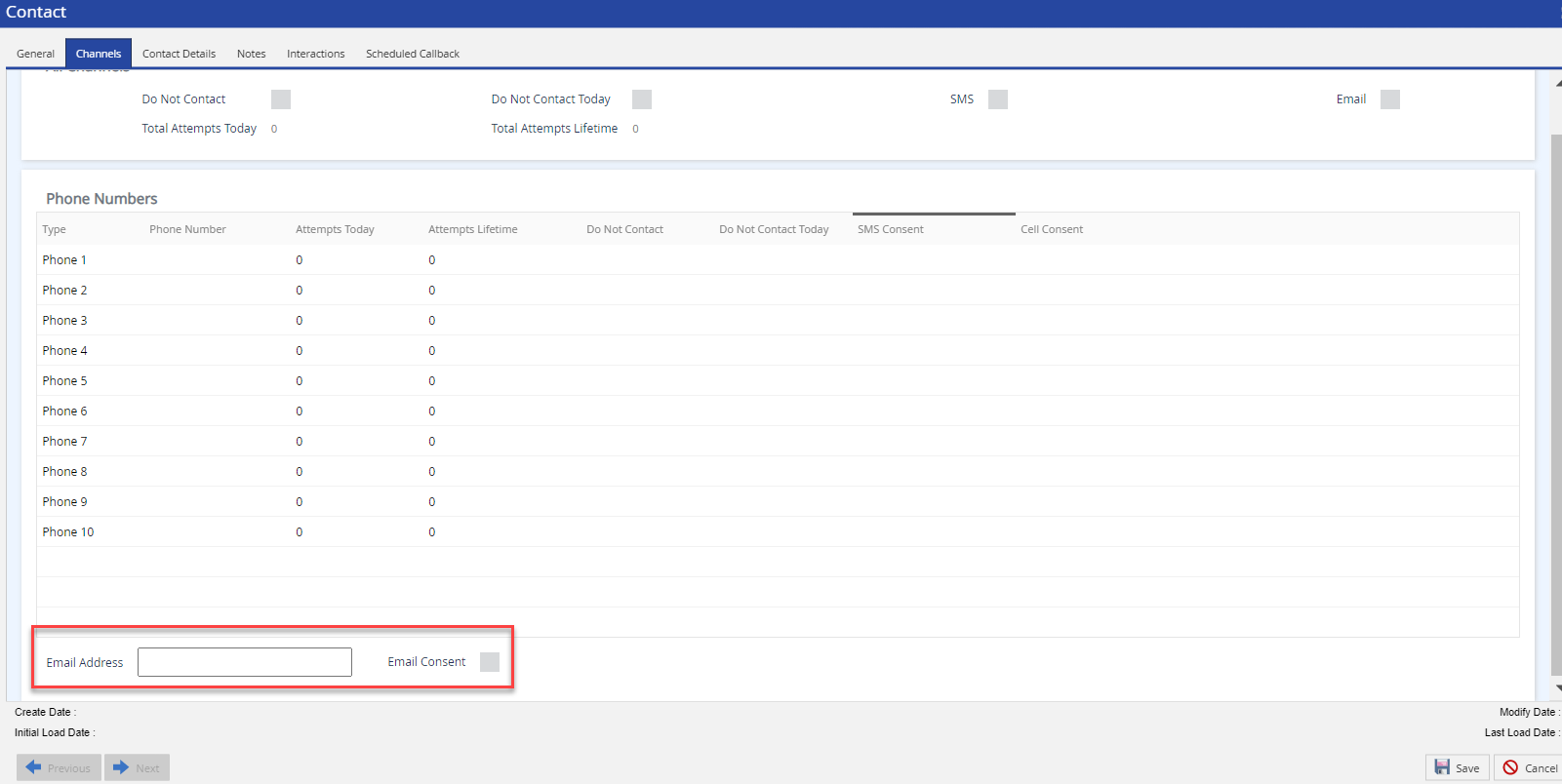
Email Address: Email address of the customer.
Email Consent: Indicates if you can send emails to the specified email address of the customer.
Note
If the customer manually unsubscribes from an email, or if the email address is removed from the Email Address field, the Email Consent checkbox is automatically cleared, indicating that emails are no longer permitted to be sent to the email address.
If the customer manually subscribes to an email, the Email Consent checkbox is automatically selected.