A service group is a virtual grouping of services used for call routing or reporting. During configuration, a service group is assigned contributing services, such as manual, quick connect, HCI, or other types of services. For example, you can create a Human Call Initiator (HCI) service group and assign services to it. The major functions of the service group include:
- Blending traffic from inbound services to agents working outbound campaigns
- Blending traffic from multiple outbound dialing services based on call priority. The call priority of the service can have a value between 1 and 100. The value dictates the priority of calls in relation to other message templates within the same queue. The default priority value is 100 and the highest priority value is 1. LVP can set the priority to route traffic from a certain service (inbound or outbound) within a service group or a certain Interactive Voice Response (IVR) exit point. The prioritization system decides call ordering based on a call's numerical priority value compared to the call priority of other services within the service group. Calls are only prioritized within the respective service group.
- Defining which services make up a queue for queue-based transfers
Procedure
To create a service group:
- Log in to the LiveVox Portal (LVP).
- On the Configure tab, click Services > Service Groups.
- On the General tab, click Add.
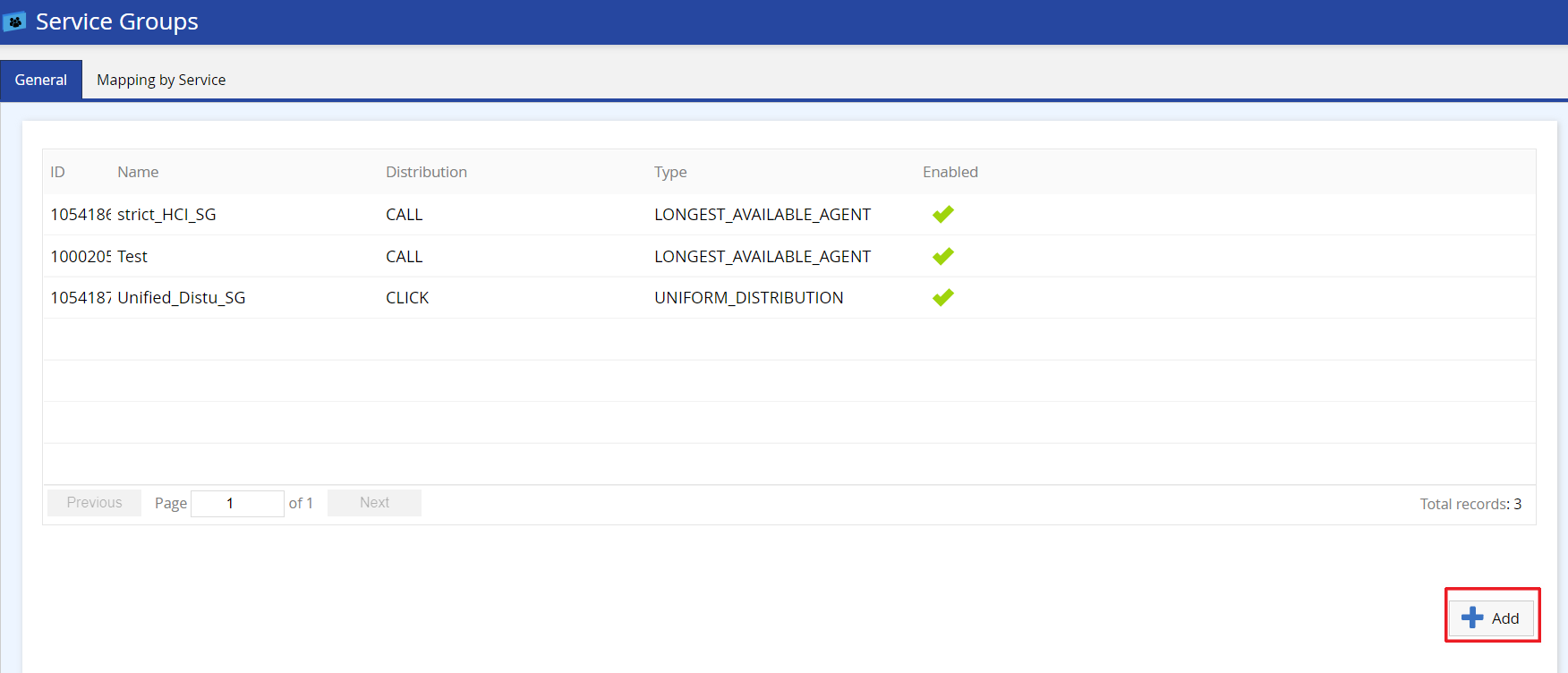
- Specify the attributes in the Edit Service Group window.
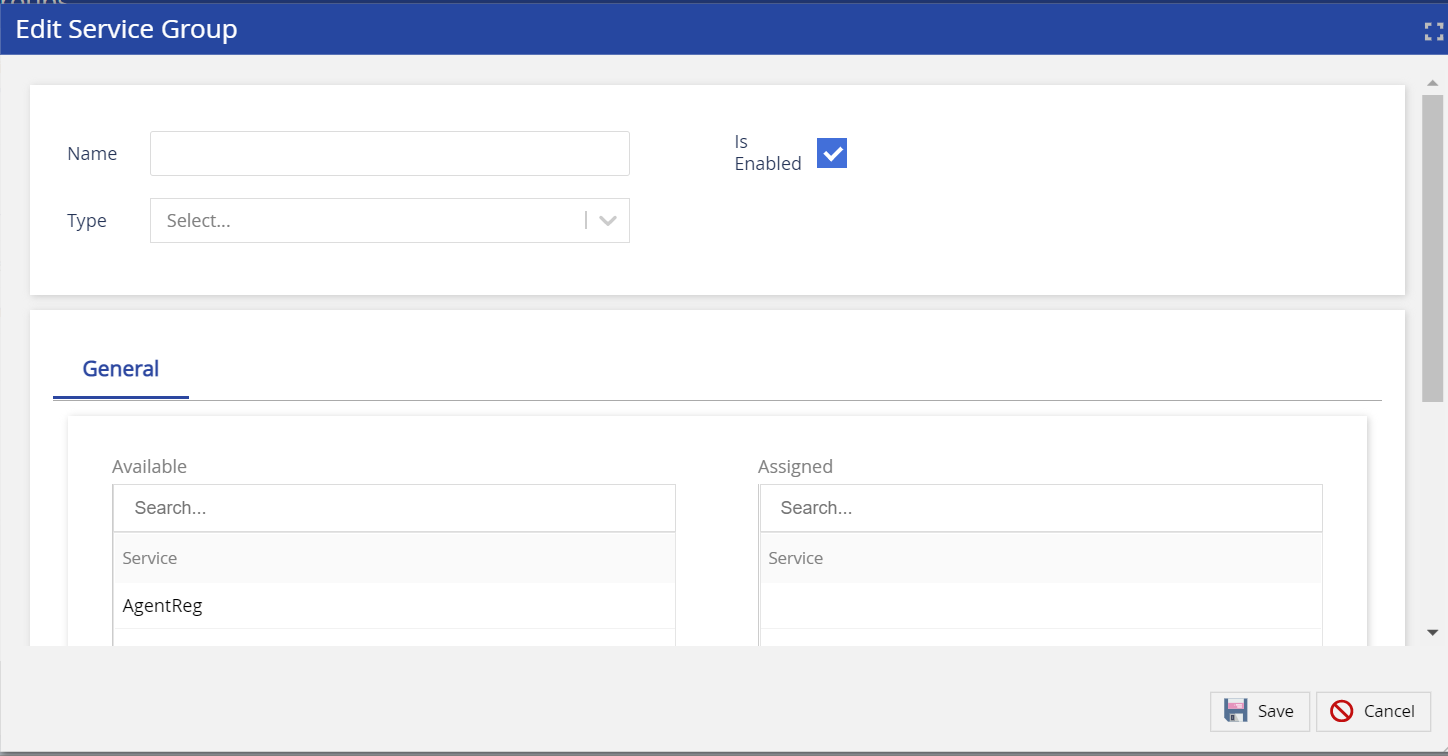 The attributes of a service group include:
The attributes of a service group include: - Name: The description assigned to the service group to distinguish it from other service groups.
-
Type: Each service group can have one type of attribute assigned to it at all times. The service group type, in combination with the agent's skill level, determines how calls are prioritized among agents. The degree to which a service group uses the agent's skill is defined by the service group’s type attribute. The following types are available:
- LONGEST_AVAILABLE_AGENT: If no agents with the required agent skill set are available, the call is transferred to the longest available agent in the same service group regardless of skill. An agent who is in the Ready state is added to a queue. The longest available agent is that agent in the service group who has been in the Ready state for the longest time in the queue. Once the configured Service Max Wait Time is reached, the call is routed to the exit or failure path, as configured in the message template.
-
STRICT_CLASSIFICATION: If no agents with the required agent skill set are available, the call is routed to the exit or failure path, as configured in the message template. Also, once the configured Service Max Wait Time is reached, the call is routed to the exit or failure path, as configured in the message template.
- STRICT_OVERFLOW: If agents with the proper skill set are not available, the call is placed on hold until the maximum hold time (configured in the message template) is reached. You can configure the ACD Max Wait Time Proficiency (1-10) in the message template. This parameter controls how long a call remains on hold while waiting for an agent to become available with the corresponding skill set. After the required wait time, the system expands the target selection to include all agents in the service group, regardless of skill set and the call is bridged to the longest available agent. The search for an available agent continues until the service's Max Wait time is exceeded.
- UNIFORM_DISTRIBUTION: Clicker Agents assigned to HCI or 10DMT services that are configured with this type of service group can initiate outbound calls on HCI or 10DMT.
- Is Enabled: Sets the service group as enabled (routing rules defined in the service group are applied) or disabled (routing rules are not applied).
- Under the General section, click the required services in the Available column to assign services to the service group.
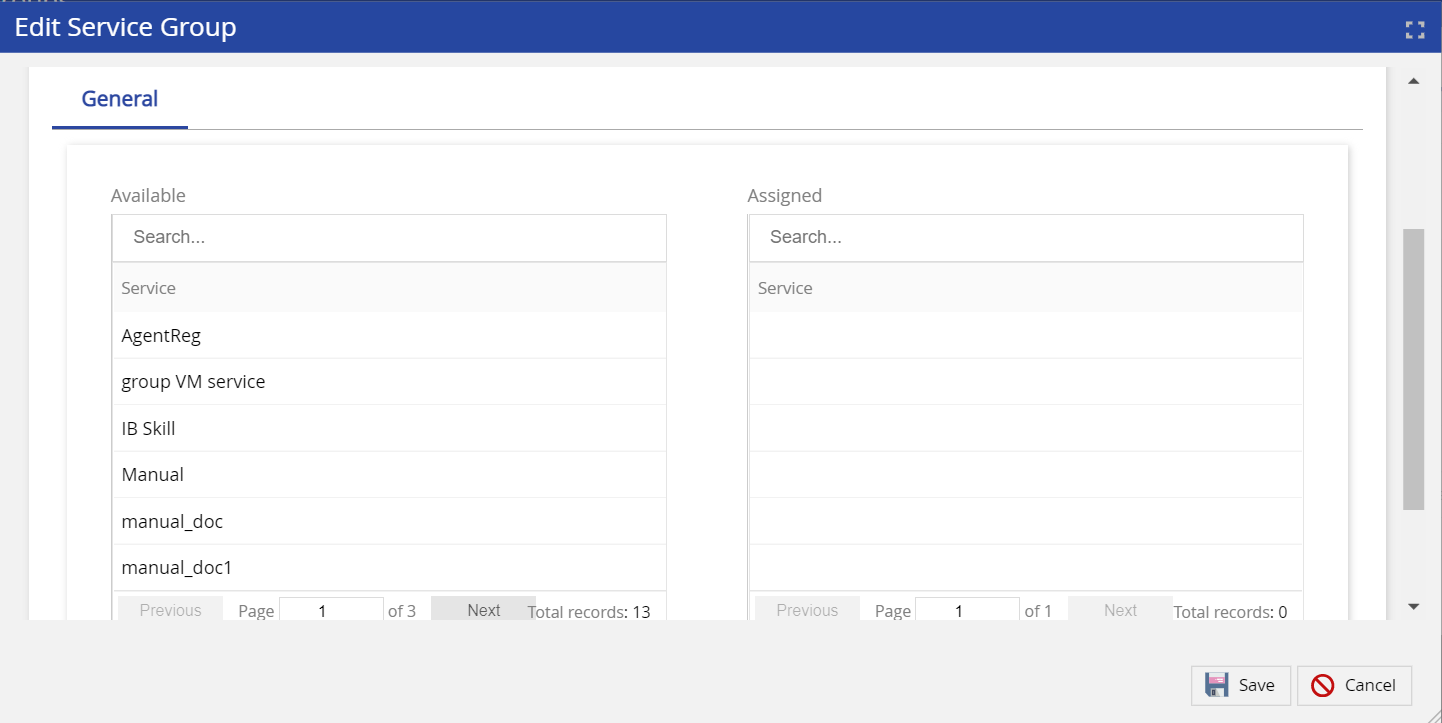
- Click Save.