Are You a 10DMT Agent?
If you are using the 10DMT screen to manually enter the phone numbers, you are a 10DMT Agent or call initiator. The agents who receive the manually initiated calls are called Closer Agents.
What Is 10DMT Service?
The 10-Digit Manual with Transfer service (10DMT) is a special service that facilitates more efficient manual dialing. This is a human-initiated service where an agent manually enters all ten digits of a telephone number on the keypad to launch a call.
If a customer answers the call, the call is routed to the agent who speaks with the customer (Closer Agent).
Info
- The call is launched only when you enter all the numbers of the ten-digit phone number.
- You must enter each of the digits individually, accurately, and one at a time in the correct sequence.
- You cannot copy or paste the ten-digit number in the field.
- Once you enter the 10th digit correctly (and all previous numbers are also correct), the call is launched.
- If you enter an incorrect number, the system alerts you and prompts for the correct 10-digit number to be entered.
How to Use a 10DMT Agent Desktop?
To sign in to the 10DMT service, in the sign-in window, select the 10DMT service from the Service drop-down list.
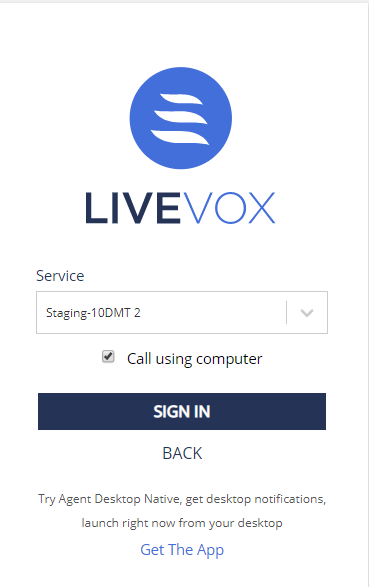
The 10DMT screen on the Agent Desktop opens.
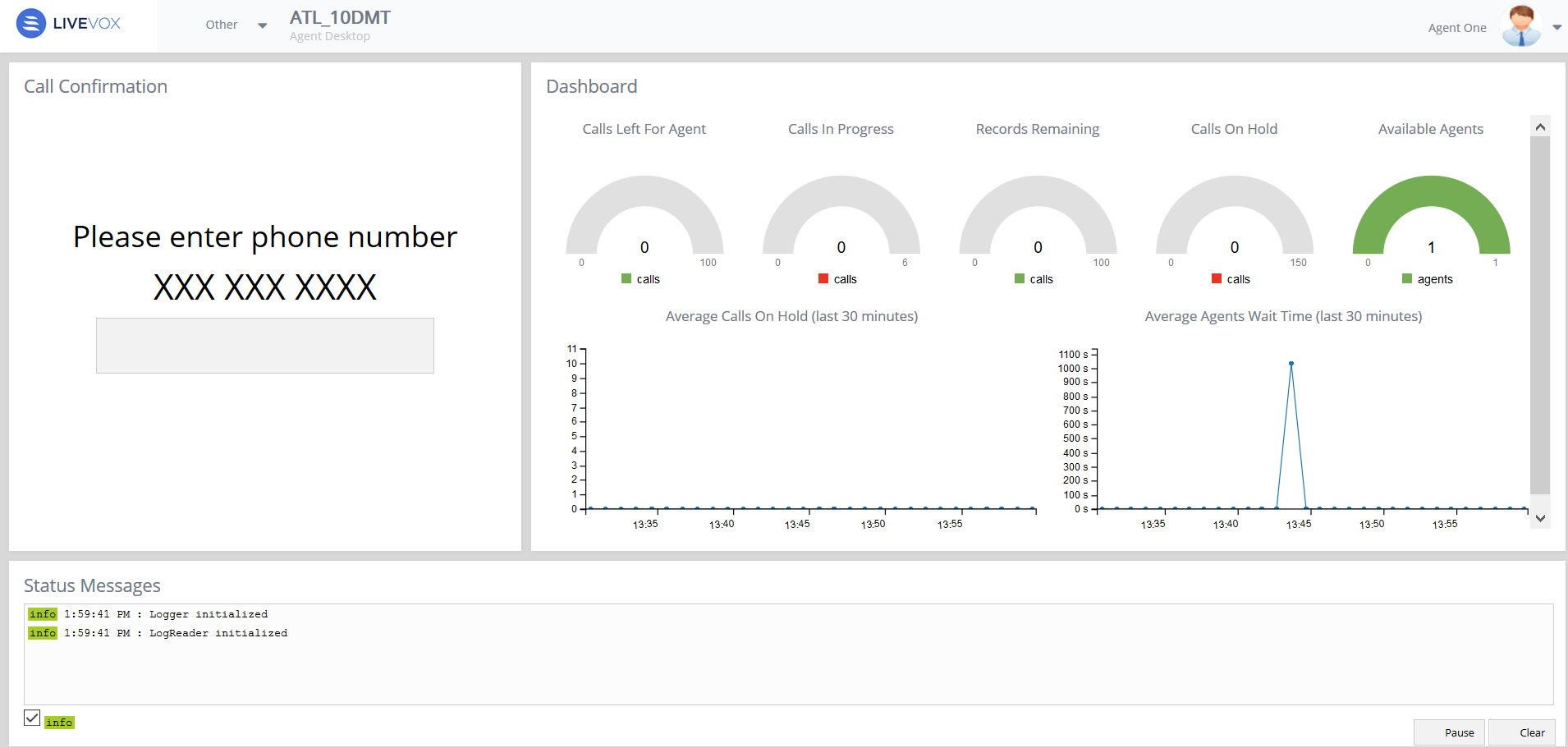
To launch a call manually, enter the 10 digits of the telephone number in the Please enter phone number field.
You can view the following widgets in the 10DMT desktop:
| Widget | Description | ||||||||||||
|---|---|---|---|---|---|---|---|---|---|---|---|---|---|
| Call Information | Enter the phone number here. Once the call is launched, the widget displays the call information. |
||||||||||||
| Dashboard |
Displays the following statistics:
|
||||||||||||
| Status Messages | Displays the status messages associated with the calls, such as the number of calls in queue and the number of calls sent out. Select the Info checkbox to view the history of actions. |