Many aspects of a call within the LiveVox platform are tracked, such as who the call is to, when it was made, and how long it was. These are incredibly valuable statistics to any administrator analyzing call center performance. These statistics are historical, or are stored within the LiveVox platform for your reference.
Other call statistics are tracked, as well, in a live capacity. Call duration is featured within the Agent Desktop window for all agents on an outbound or inbound call. This duration clock is automatically updated as the call progresses and syncs with the LiveVox server during this process:
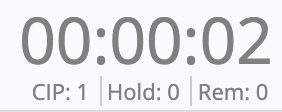
What to Do if Call Duration Clock is Inaccurate
If your agents are noticing that their call duration clock within the Agent Desktop is not accurate, it is because of how this duration is calculated. An example of this would be when a call begins and the timer does not start at 00:00:00. The value is calculated in the following way: LiveVox Server Time - Local PC Clock Time = Call Duration Time.
LiveVox's server time is set to the international atomic clock time for all time zones. If the call duration clock is showing an inaccurate time, it means that the local PC's time is not synced to the same time standard and is simply splitting the difference between the two clocks.
Luckily, there is a simple fix for this miscalculation. Simply adjust the agent's PC time to line up with the LiveVox server's time:
-
Navigate to time.is and see if the agent's PC time matches exactly with the time displayed:
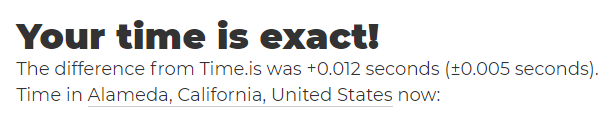
- If there is a mismatch, have your IT resource reset the PC's clock to align with the time represented at time.is.
- Instructions for changing this time will vary based on operating system. Your IT resource should reference the appropriate instructions that align with the agent's PC setup.