To view your CID packages available for use, or to see which numbers are featured in each package, navigate to the following section of your LiveVox Portal (LVP):
- Navigate to the Caller ID (CID) Package section by selecting Configure > Voice > CID Package from the Navigation Panel:
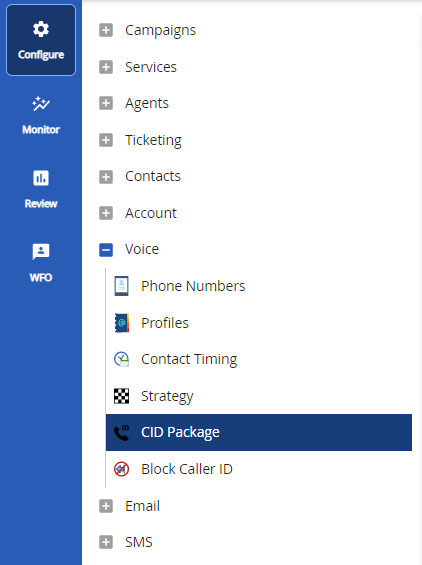
- Select a package from the Package(s) drop-down menu. If the list is blank, there are no packages assigned to the site. The phone numbers and region information are displayed on the General tab:
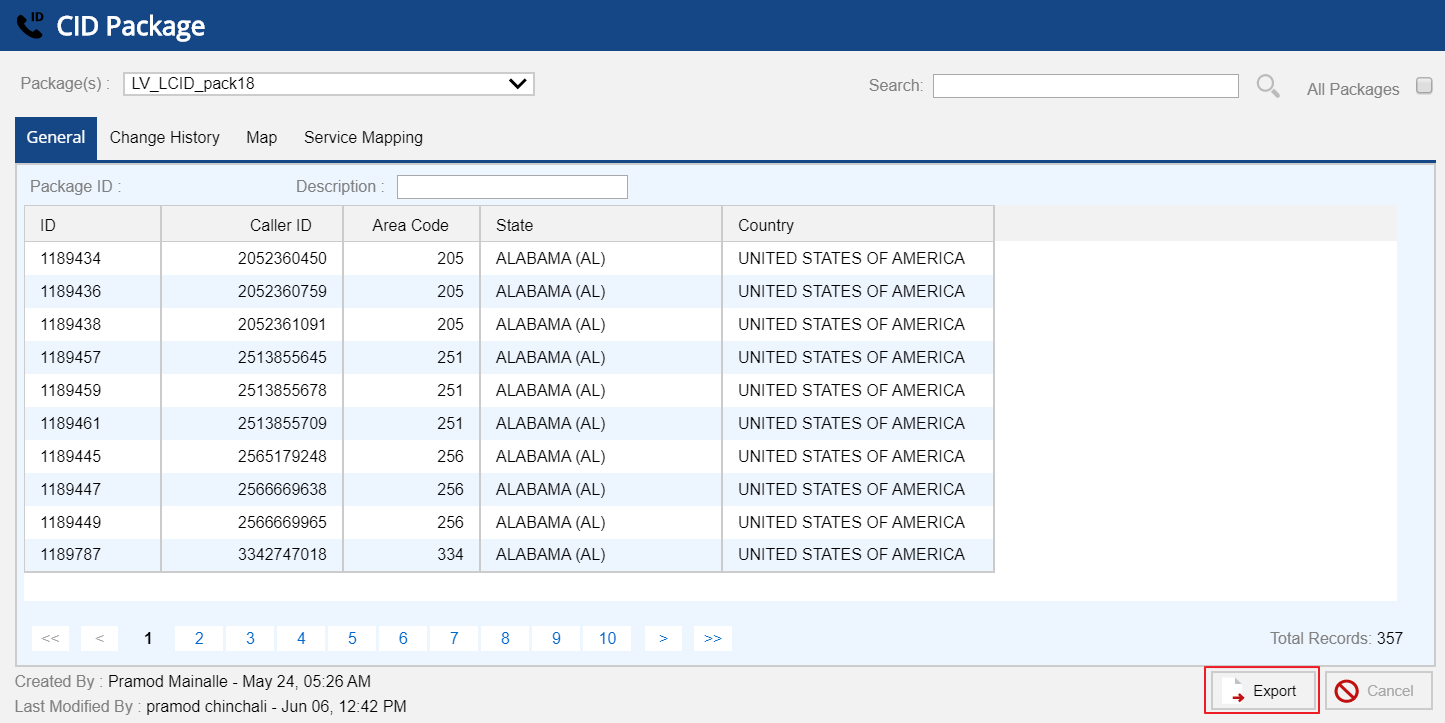 U17 CID Package
U17 CID Package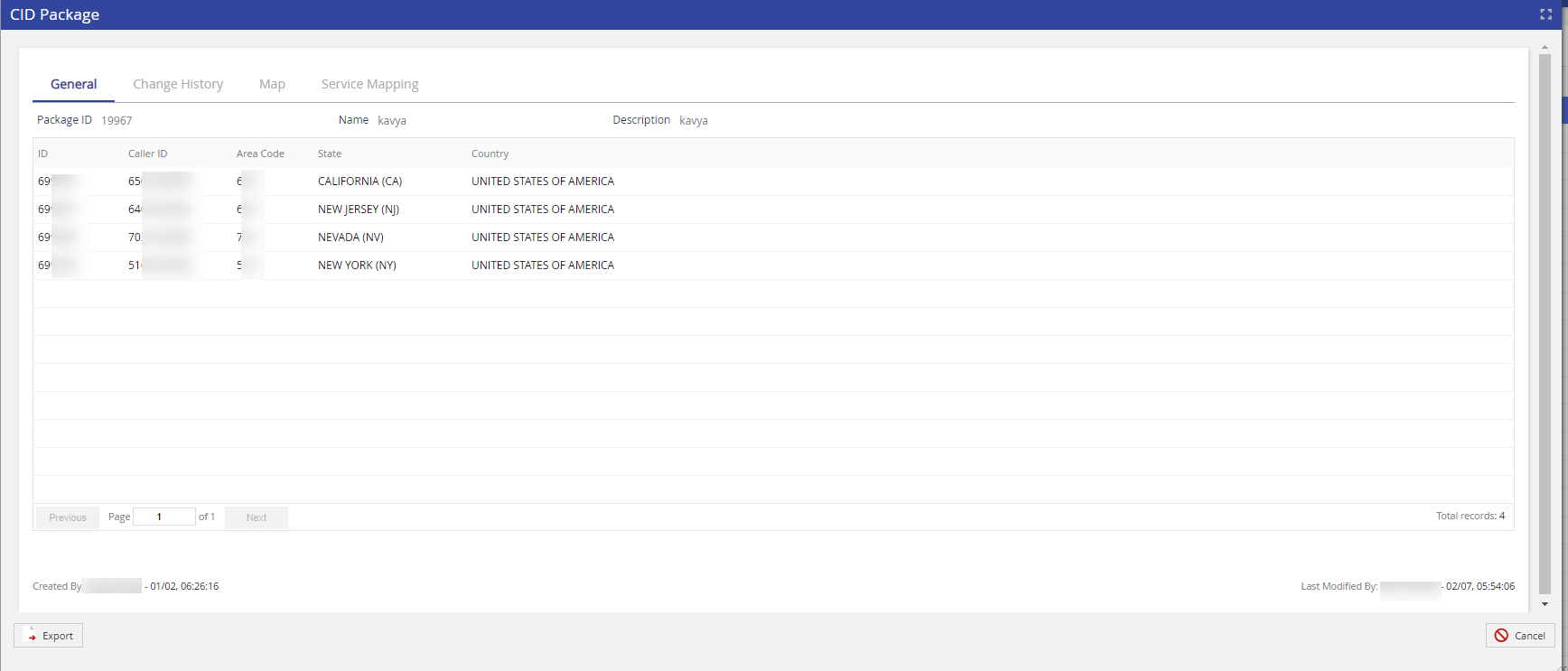 LV19 and Fall 23 CID Package
LV19 and Fall 23 CID Package
- Export these details in a .CSV format file by using the Export button in the lower right.
Viewing Your CID Numbers in Map View
The Map tab displays a map of the United States with LCID numbers. The color code depends on the number of phone numbers available for that state. Only a US map is currently available.
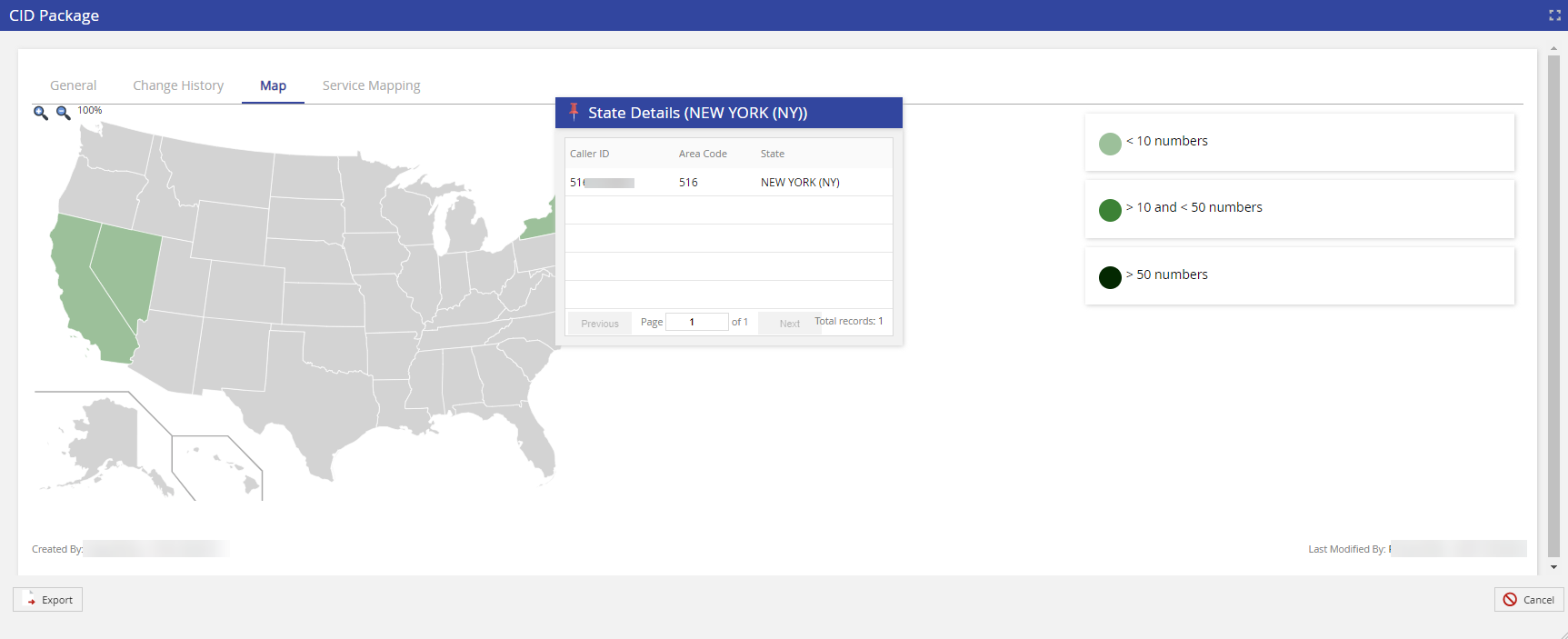 LV19 and Fall 23 CID Map View
LV19 and Fall 23 CID Map View
The Service Mapping tab displays the services that are assigned to the selected CID package.
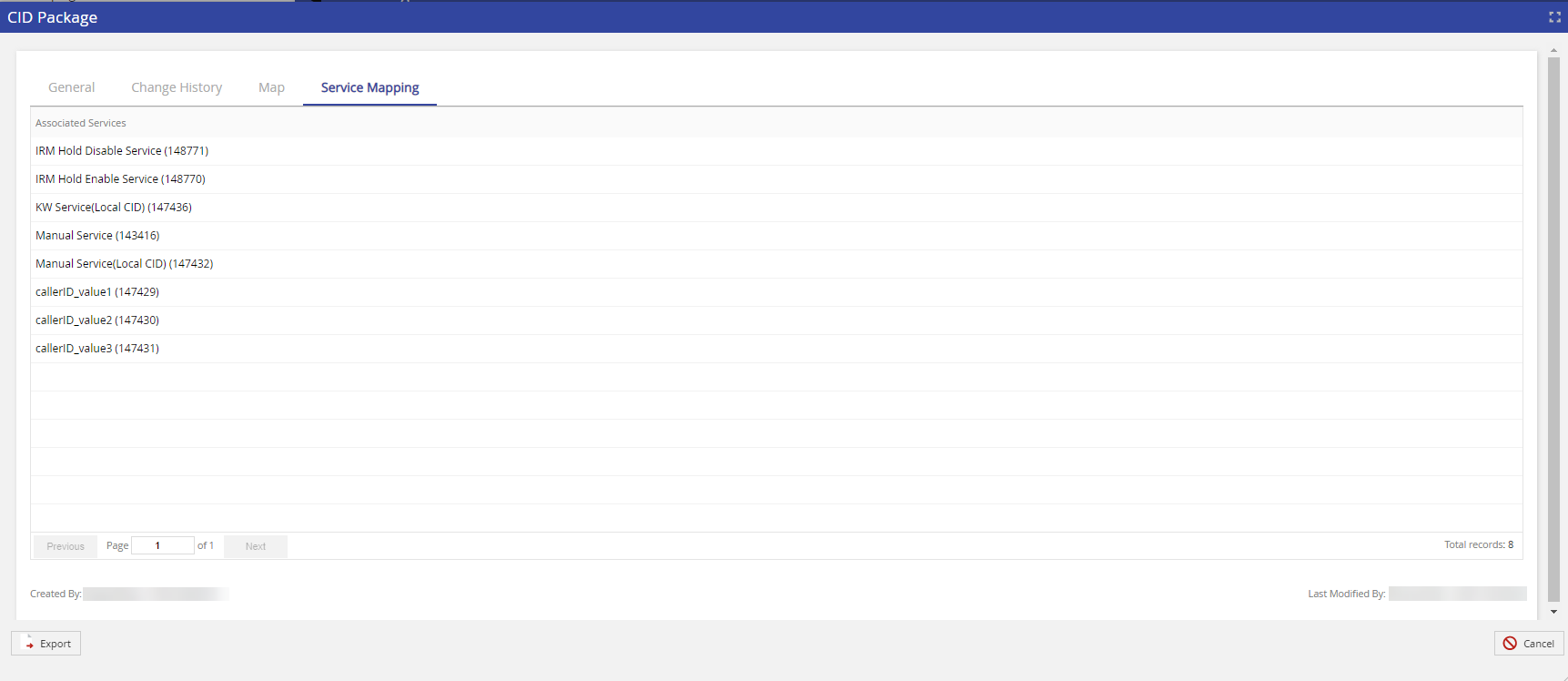 LV19 and Fall 23 CID Service Mapping
LV19 and Fall 23 CID Service Mapping