- On the Configure tab, click Contacts> Contacts.
The Contacts window appears. - On the Contacts tab, double-click the row displaying the contact you want to modify.
The Contact window appears.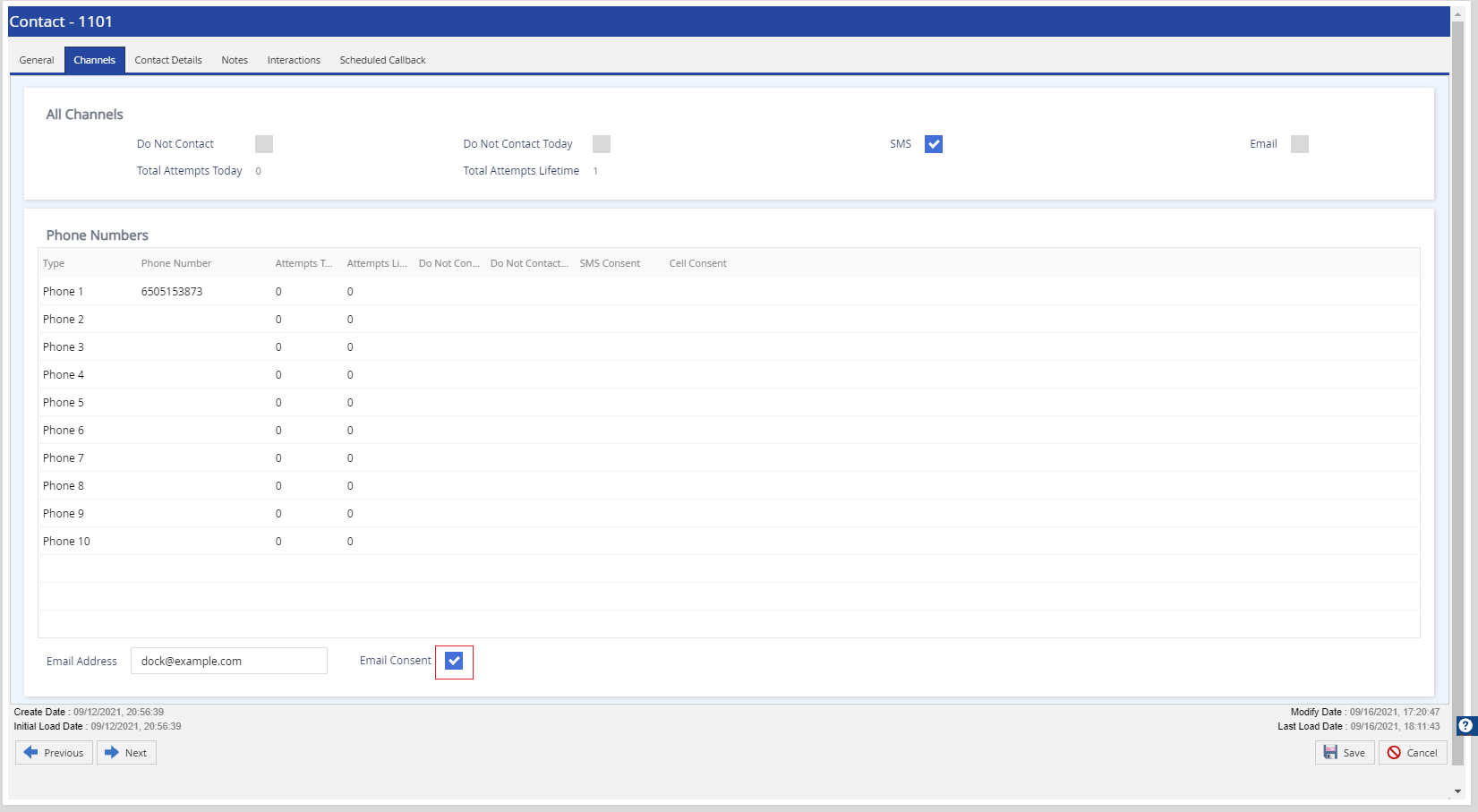
- On the Channels tab, select the Email Consent checkbox to permit emails to be sent to the specified email address of the customer.
- Click Save.