You can access voicemail messages (group and personal) and record voicemail greetings on the Agent Panel of your Agent Desktop.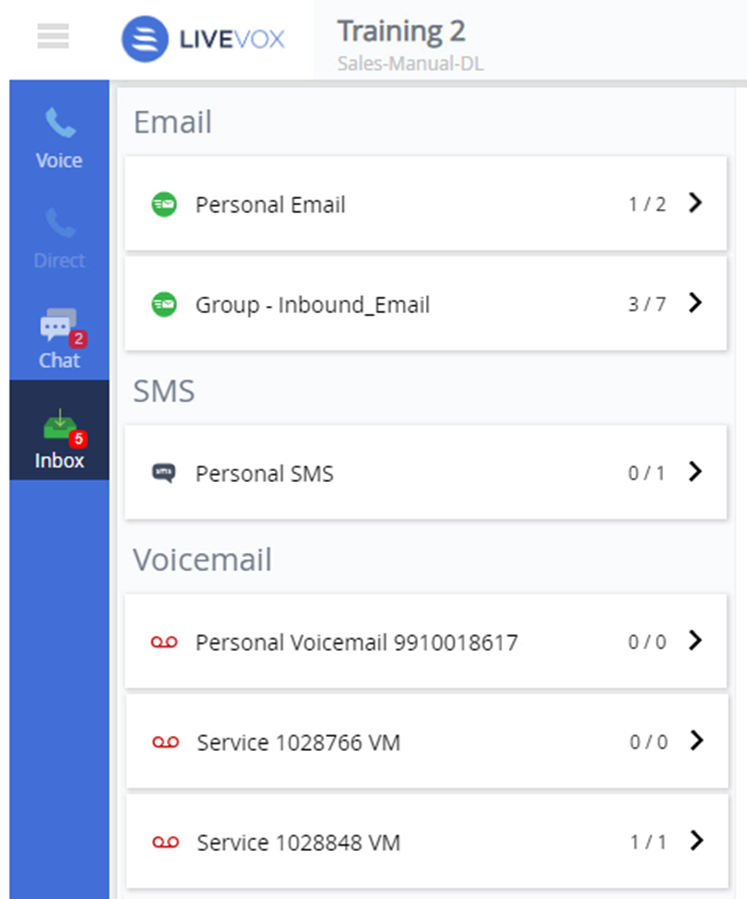
Accessing a Voicemail
To access a voicemail:
- On the Inbox tab of the Agent panel, in the Voicemail section, select the voicemail that you want to access.
- Click the voicemail number.
The options to play, pause, download, and resolve the voicemail appear.
Recording a Voicemail Greeting
To record a voicemail greeting:
- On the Inbox tab of the Agent panel, in the Voicemail section, select Personal Voicemail.
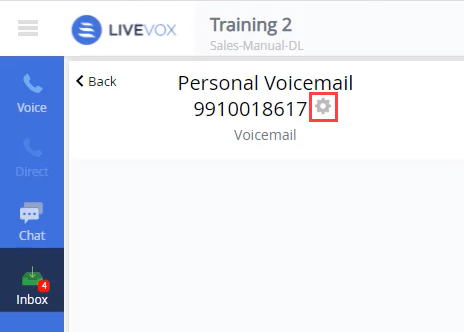
- Click the gear icon
 .
.
The Record Greeting window appears.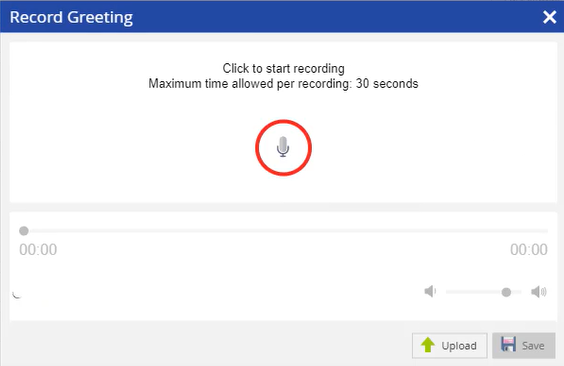
- To start recording the greeting, click the microphone icon
 .
. - To stop the recording, click the stop icon
 .
. - To review the recording, click the play icon
 .
. - To save the recording, click Save.
A message appears stating that the greeting is saved for the voicemail box.
Video Demonstration
The following video shows how to access, play, download, and resolve a voicemail message, and how to record a greeting for your personal voicemail.